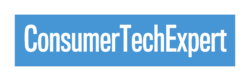Are you a fitness beginner looking to invest in a fitness tracker? Look no further! In this blog post, we will provide you with tips and recommendations to help you select a fitness tracker that suits your needs. We’ll help you identify the key features to look out for and how to get the best value for money. With our guide, you can be confident that you’ll find the perfect fitness tracker for your needs.
Understanding the Purpose of a Fitness Tracker
A fitness tracker is a wearable device that can monitor and track various aspects of your physical activity and health. The main purpose of a fitness tracker is to help you achieve your fitness goals by providing you with data and insights about your daily activities.
One of the key features of a fitness tracker is its ability to track your steps, distance travelled, and calories burned. This can help you monitor your daily activity levels and set goals for yourself. Additionally, many fitness trackers can also monitor your heart rate, sleep patterns, and even provide you with guided workouts.
The purpose of a fitness tracker is to provide you with information about your body and help you make informed decisions about your fitness routine. It can serve as a constant reminder to stay active and motivate you to reach your goals.
By understanding the purpose of a fitness tracker, you can make a more informed decision when selecting one that suits your needs and goals.
Key Features to Look for in a Beginner-Friendly Fitness Tracker
When it comes to choosing a fitness tracker as a beginner, there are a few key features that you should look out for. First and foremost, simplicity is key. Look for a tracker that is easy to use and navigate, with a user-friendly interface that doesn’t overwhelm you with too many options.
Another important feature to consider is accurate activity tracking. You want a fitness tracker that can accurately track your steps, distance travelled, and calories burned. This will give you a clear picture of your daily activity levels and help you set achievable goals.
Additionally, it’s important to choose a fitness tracker that offers automatic sleep tracking. This feature will monitor your sleep patterns and provide you with insights on the quality and duration of your sleep. A good night’s sleep is essential for overall health and fitness.
Lastly, consider the battery life of the fitness tracker. Look for a device that can last at least a few days on a single charge, so you don’t have to worry about constantly recharging it.
By keeping these key features in mind, you can find a beginner-friendly fitness tracker that meets your needs and helps you on your fitness journey.

Top Recommended Beginner-Friendly Fitness Trackers
- Fitbit Versa 4.
Priced at £179, this is a robust choice for the fitness aficionado. With over six days of battery life, water resistance, and compatibility with both iOS and Android, it’s a versatile pick. Its daily readiness score, built-in GPS, and workout intensity map are ideal for those keen on monitoring their fitness progression meticulously. - Huawei Band 6
With a price range of £41-48, this is a wallet-friendly option. It offers a large AMOLED screen, up to two weeks of battery life, and is compatible with both iOS and Android. The 24/7 blood oxygen monitoring is a standout feature, making it a suitable choice for individuals wanting to keep a close eye on their health metrics without splurging. - Garmin Venu
Although on the pricier side (ranging from £217-400), this fitness tracker is for those who don’t mind spending a bit more for a plethora of features. With over 20 preloaded sports apps, it’s ideal for the active individual who indulges in a variety of physical activities. Its bright colour display with an always-on mode is perfect for those quick glances during a busy day. - Garmin Forerunner 35
This option is a haven for runners with its built-in GPS and heart rate monitoring. Its vibration alerts for activity tracking milestones and smart notifications ensure you’re always on top of your game. Although it may lack some advanced health features found in newer models, its specific focus on running metrics makes it a worthy companion for the avid runner.
These beginner-friendly fitness trackers are packed with features to help you monitor and track your progress. Choose the one that suits your needs and start your fitness journey today!

Factors to Consider When Buying a Fitness Tracker for Beginners
When purchasing a fitness tracker for beginners, there are a few important factors to consider. Firstly, think about your budget. Fitness trackers can vary in price, so it’s essential to determine how much you’re willing to spend. Look for options that offer good value for money without compromising on quality and features.
Next, consider the compatibility of the fitness tracker with your smartphone or other devices. Ensure that the tracker you choose is compatible with the operating system of your device, as this will allow you to sync and analyse your data easily.
Another factor to consider is the design and comfort of the tracker. Look for a device that is lightweight, comfortable to wear, and has a design that matches your personal style. Remember, you’ll be wearing it for long periods, so it’s important to find one that you’ll be happy to have on your wrist.
Additionally, consider the type of activity you’ll be tracking. If you’re mainly interested in tracking steps and basic activities, a simpler fitness tracker will suffice. However, if you’re into more advanced workouts or specific sports, look for a tracker that offers specific features for those activities.
Lastly, read reviews and do some research on the brand and model you’re interested in. This will give you insights into the reliability and performance of the tracker, helping you make a more informed decision.
By considering these factors, you can find a fitness tracker that is suitable for beginners and meets your specific needs and preferences. Happy tracking!