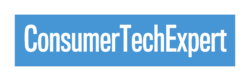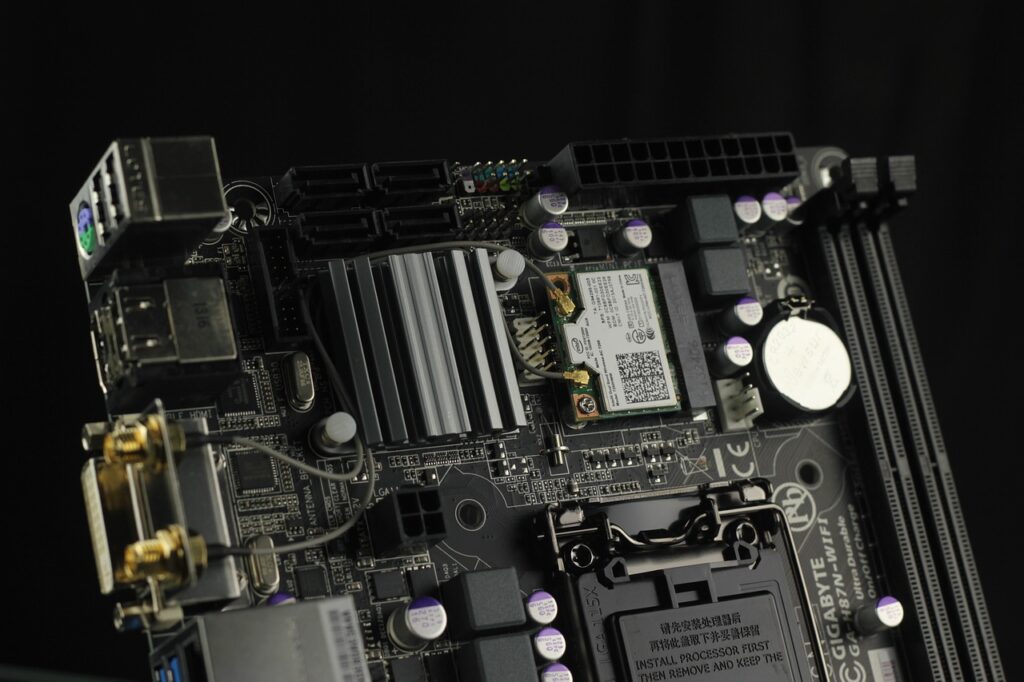
Do you ever wonder what a computer processor really does and how it works? If so, you’ve come to the right place! In this blog post, we’ll explain the basics of computer processors (CPUs) in simple terms.
We’ll discuss the different components that make up a CPU, how it works, and why it’s so important for your computer to run smoothly. By the end of this article, you’ll have a good understanding of the fundamentals of CPUs and why they’re so essential to your computing experience.
What is a CPU?
A CPU, short for Central Processing Unit, is like the brain of your computer. It’s a tiny chip that performs most of the calculations and operations needed to run your computer. Think of it as the conductor of an orchestra, coordinating all the different components and making sure everything runs smoothly.
The CPU is responsible for executing instructions and carrying out tasks. It processes data and performs calculations at an incredibly fast speed. It communicates with other parts of your computer, like the memory and storage, to retrieve and store data. Essentially, it’s the powerhouse behind all your computing needs.
Without a CPU, your computer would be nothing more than a lifeless pile of components. So, the next time you open up your computer or fire up an application, remember that it’s the CPU that’s doing all the heavy lifting to make it happen.
The Role of a CPU in a Computer System
The CPU plays a crucial role in the overall functioning of a computer system. It is responsible for executing instructions and performing calculations at lightning-fast speeds. Without a CPU, your computer wouldn’t be able to run any applications or carry out any tasks.
Think of the CPU as the brain of your computer, coordinating all the different components and ensuring that everything runs smoothly. It communicates with the memory and storage to retrieve and store data, allowing you to access files and programmes quickly.
The CPU’s role goes beyond just processing data; it also manages the flow of information between different hardware components, such as the graphics card and network card. It ensures that all the different parts of your computer work together seamlessly.
In a nutshell, the CPU is the powerhouse behind your computing experience. It handles all the heavy lifting, making it possible for you to do everything from browsing the internet to playing games.
Types of CPUs
When it comes to CPUs, there are different types available on the market. The two main categories are Intel and AMD processors. Intel CPUs are known for their strong single-core performance, making them great for tasks that require high-speed processing, like gaming or video editing.
On the other hand, AMD processors are known for their multicore performance, making them a good choice for tasks that require multitasking, such as running multiple applications simultaneously or handling heavy workloads.
Within each category, there are various models and generations to choose from, each with its own specifications and features. Some processors may be designed for specific purposes, such as server CPUs or mobile CPUs. It’s important to consider your specific needs and budget when choosing a CPU, as the right choice can greatly impact the performance of your computer. So, do your research and choose wisely!

Factors to Consider When Choosing a CPU
When it comes to choosing a CPU for your computer, there are several factors to consider. First and foremost, you need to think about your specific needs and budget. Are you a gamer who requires high-speed processing? Or maybe you’re a professional video editor who needs a CPU that can handle heavy workloads.
Understanding your requirements will help you narrow down your options.
Another important factor to consider is compatibility. Not all CPUs are compatible with all motherboards, so it’s crucial to ensure that the CPU you choose is compatible with your existing or intended motherboard.
Additionally, you should consider the number of cores and threads. More cores and threads generally mean better multitasking capabilities, but it may not be necessary for everyone. Consider the types of tasks you’ll be performing and choose a CPU accordingly.
Lastly, consider the power consumption and heat output of the CPU. CPUs with higher power consumption and heat output may require better cooling solutions, which could add to the overall cost.
By considering these factors, you’ll be able to choose a CPU that meets your needs and fits within your budget. Happy CPU shopping!
CPU Performance and Speed
Now, let’s talk about CPU performance and speed. The performance of a CPU refers to how quickly it can execute instructions and perform calculations. This is measured in clock speed, which is typically represented in gigahertz (GHz). The higher the clock speed, the faster the CPU can carry out tasks.
However, it’s important to note that clock speed isn’t the only factor that determines CPU performance. The number of cores and threads also play a role. More cores and threads allow the CPU to handle multiple tasks simultaneously, improving multitasking capabilities.
When it comes to speed, it’s crucial to consider your specific needs. For example, if you’re a gamer or a professional in need of high-speed processing for tasks like video editing, you’ll want a CPU with a higher clock speed and more cores. On the other hand, if you’re a casual user who mainly uses their computer for web browsing and productivity applications, a CPU with a lower clock speed may suffice.
Remember, CPU performance and speed are just one piece of the puzzle when it comes to overall computer performance. It’s essential to consider other components, such as memory and storage, to ensure a well-balanced system. So, take your time, do your research, and find the right CPU that fits your needs and budget.
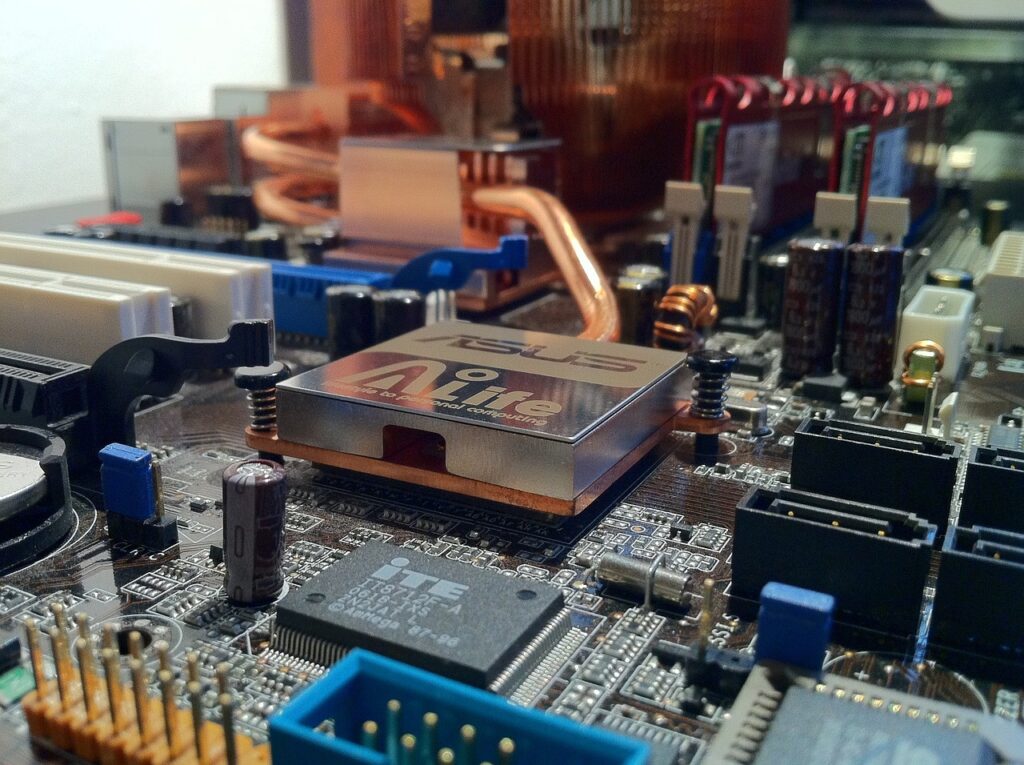
Overclocking the CPU
Overclocking the CPU is a technique that allows you to increase the clock speed of your processor beyond its default settings. This can result in improved performance and faster processing speeds. However, it’s important to note that overclocking can also increase the heat output and power consumption of your CPU, so it’s crucial to have proper cooling solutions in place.
If you’re an avid gamer or someone who requires maximum performance from their computer, overclocking might be worth considering. Just keep in mind that it can void your warranty and potentially damage your hardware if not done correctly. So, proceed with caution and make sure to research and follow proper overclocking techniques. It’s like revving up your engine for more power, but it requires some knowledge and careful handling to get the best results.
Future of CPUs and Technology Advances
As technology continues to advance at an exponential rate, the future of CPUs holds exciting possibilities. One of the key areas of focus for CPU development is increasing efficiency and reducing power consumption. With the growing demand for portable devices and the need for longer battery life, CPUs are being designed to deliver optimal performance whilst minimising energy usage.
Another area of innovation is the development of multi-core processors. CPUs with more cores can handle more tasks simultaneously, leading to improved multitasking capabilities and overall performance. As software and applications become more complex, having a CPU that can efficiently handle these demands is crucial.
Furthermore, the future of CPUs may also see advancements in artificial intelligence and machine learning capabilities. CPUs can be optimised to support the complex calculations and data processing required for AI applications, enabling faster and more efficient processing.
Overall, the future of CPUs holds tremendous potential for enhancing computing capabilities and improving user experiences. As technology continues to evolve, we can expect CPUs to play a crucial role in powering the next generation of devices and applications. So, buckle up and get ready for the exciting innovations that lie ahead in the world of CPUs!