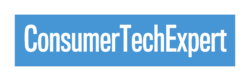Welcome to the world of streaming services, where you can access a vast library of films, TV programmes, and documentaries at your fingertips. With so many options available, it can be overwhelming for beginners to know where to start. But fear not, this beginner’s guide will give you all the tips and tricks you need to confidently navigate popular streaming services such as Netflix, Hulu, Amazon Prime Video, and more. Whether you’re looking to catch up on your favourite programme or discover something new, this guide will help you make the most out of your streaming experience. So sit back, relax, and get ready to become a pro at streaming with our helpful tips.
Overview of Streaming Services
Streaming services have revolutionised the way we consume entertainment. They offer a vast library of films, TV programmes, and documentaries that can be accessed with just a few clicks. Popular streaming services such as Netflix, Hulu, Amazon Prime Video, and Disney+ have become household names, each offering unique content and features. In this section, we will provide you with an overview of these services, helping you understand their differences and choose the right one for your streaming needs. Let’s dive in and explore the exciting world of streaming services!
Netflix: What You Need to Know
Netflix is a popular streaming service that offers a wide range of films, TV programmes, and documentaries. With a monthly subscription, you gain access to a vast library of content that you can stream anytime, anywhere. Netflix also creates its own original content, including award-winning series and films. The platform allows you to create multiple user profiles, personalised recommendations, and even download content for offline viewing. So whether you’re into thrilling dramas, hilarious comedies, or thought-provoking documentaries, Netflix has something for everyone.

Hulu: Pros, Cons and Features
Hulu is a popular streaming service with its own unique set of pros, cons, and features. One of the biggest advantages of Hulu is its vast library of current TV shows, making it a great option for those who want to stay up to date with the latest episodes. However, one drawback is that it does contain adverts, even if you have a subscription. On the plus side, Hulu offers different subscription options, including a live TV option for those who want to stream live sports or news. Overall, Hulu is a solid choice for TV lovers who want access to a wide range of current shows.
Amazon Prime Video: A Prime Member’s Paradise
If you’re an Amazon Prime member, then you’re in for a treat with Amazon Prime Video. With your subscription, you’ll gain access to a wide selection of films, TV programmes, and Amazon Originals. From award-winning dramas to hilarious comedies, there’s something for everyone. What’s great about Amazon Prime Video is that it seamlessly integrates with your Prime membership, making it convenient to stream all your favourite content in one place. So sit back, relax, and enjoy the Prime Member’s Paradise that is Amazon Prime Video.
Disney+: All About The Mouse
If you’re a fan of all things Disney, then Disney+ is the streaming service for you. It’s a treasure trove of classic Disney films, beloved Pixar animations, and exciting Marvel and Star Wars content. From Mickey Mouse to The Mandalorian, Disney+ has it all. With a subscription, you’ll have access to a world of magical storytelling and unforgettable characters. So grab your popcorn and get ready for a magical journey through the wonderful world of Disney with Disney+!
Tips for Choosing the Right Streaming Service
With so many streaming services available, it can be overwhelming to choose the right one for your needs. Here are a few tips to help you make the right decision. First, consider the type of content you enjoy the most. If you’re a fan of original series, Netflix and Hulu may be your best bet. If you’re a Disney lover, then Disney+ is a must-have. Next, think about your budget and what you’re willing to pay for a subscription. Lastly, check for any specific features or add-ons that may be important to you, such as live TV options or offline downloads.
Getting Started: How to Sign Up and Set Up Your Account
Signing up and setting up your account on a streaming service is a piece of cake! Simply visit the website or download the app and follow the instructions to create your account. You’ll need to provide some basic information like your name, email address, and a password. Once you’ve signed up, you can start exploring the library of films and shows. Some services may even offer a free trial period, so you can test it out before committing. Get ready to enter the world of endless entertainment!
How to Search for Movies and Shows
Now that you’re all set up on your chosen streaming service, it’s time to dive into the exciting world of films and programmes. Searching for your favourite content is as easy as pie! Simply use the search bar provided, type in the title of the film or programme you’re looking for, and hit enter. You can also search by genre, actor, or director to discover new content. Don’t forget to check out the recommended sections and curated playlists to find hidden gems. Happy searching and enjoy your film night!

Features You Need to Know About
Once you’re comfortable with the basics of streaming, it’s time to explore some of the awesome features that these services have to offer. From personalised recommendations based on your viewing history to creating multiple user profiles for the whole family, these features enhance your streaming experience. Some services even allow you to download content for offline viewing, so you can enjoy your favourite films and shows on the move. Take advantage of these features to make your streaming experience even more enjoyable and convenient.
Troubleshooting Tips and Tricks
Running into issues whilst streaming can be frustrating, but fear not! Here are some troubleshooting tips and tricks to help you out. First, try restarting your device or clearing the cache and cookies. If you’re experiencing buffering or slow loading times, check your internet connection and try moving closer to your Wi-Fi router. If the audio or video quality is poor, adjusting the playback settings or switching to a lower resolution can often do the trick. And if all else fails, reach out to the customer support of your streaming service for further assistance. Happy streaming!