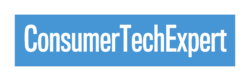Welcome to our blog post on secure online shopping! With the convenience of being able to shop from the comfort of your own home, online shopping has become increasingly popular. However, it’s important to remember that with this convenience comes the risk of your personal information being compromised. In this post, we’ll be sharing some simple steps you can take to ensure that your data is safe whilst you shop online. By following these best practices, you can shop with peace of mind and enjoy all the benefits of online shopping without any worries. So let’s get started!
Introduction to the importance of online security
Online security is a crucial aspect of our modern lives, especially when it comes to shopping online. With cybercriminals becoming more sophisticated, it’s essential to understand the importance of protecting your personal information while enjoying the convenience of online shopping.
Imagine this: you find the perfect pair of shoes or the latest gadget, you add it to your basket, and you proceed to the checkout. But have you taken the necessary precautions to safeguard your sensitive information?
In this section, we will explore the significance of online security and why it should be a top priority for all online shoppers. We’ll delve into the potential risks involved and how they can impact your personal and financial wellbeing. By understanding these risks, you’ll be equipped with the knowledge to make informed decisions and take proactive steps to protect yourself. So let’s dive in and explore the world of online security together!
Creating a Strong Password
Now that we understand the importance of online security, let’s talk about one of the first lines of defence in protecting our personal data: creating a strong password.
When it comes to passwords, many people fall into the trap of using simple and easily guessable combinations like “123456” or “password”. These weak passwords make it incredibly easy for cybercriminals to gain unauthorised access to our accounts.
So, what makes a strong password? Firstly, it should be at least eight characters long and include a mix of uppercase and lowercase letters, numbers, and symbols. Avoid using personal information like your name or birthdate, as these can be easily guessed. Instead, try creating a memorable but random combination of words and characters.
Another important factor is using unique passwords for each of your online accounts. While it may be tempting to use the same password for all your accounts to make them easier to remember, this is a huge security risk. If one account is compromised, the attacker will have access to all your other accounts as well.
Lastly, it’s crucial to update your passwords regularly. Even if you have a strong password, it’s best to change it every few months to minimise the risk of someone figuring it out.
By following these simple guidelines and taking the time to create strong and unique passwords, you can significantly reduce the risk of your personal data being compromised. Remember, the stronger your password, the safer your online shopping experience will be.

Avoiding Suspicious Websites
When it comes to online shopping, one of the most important things you can do to protect your personal data is to avoid suspicious websites. These are websites that may appear legitimate but are actually designed to steal your information.
So how can you identify a suspicious website? Firstly, always double-check the URL of the website. Make sure it starts with “https://” rather than just “http://”. The “s” indicates that the website has a secure connection, encrypting your data as it is transmitted.
Secondly, be cautious of websites that have a poor design or seem outdated. Legitimate websites typically invest in a modern and professional design. If a website looks unprofessional or contains spelling and grammatical errors, it may be a sign of a scam.
Another red flag is when a website asks for excessive personal information, such as your Social Security number or your bank account details. Legitimate online retailers usually only require basic information like your name, address, and payment details.
Lastly, trust your instincts. If a website seems too good to be true, it probably is. If you’re unsure about a website’s legitimacy, do some research. Look for customer reviews or check if the website is accredited by trusted third-party organisations.
By following these tips and being cautious of suspicious websites, you can significantly reduce the risk of falling victim to online scams and keep your personal data safe while shopping online. Stay vigilant, and happy shopping!
Using Secure Payment Methods
Now that you know how to create a strong password and avoid suspicious websites, let’s talk about using secure payment methods for online shopping. When it comes to making a payment online, it’s essential to use trusted and secure methods to protect your personal data.
One of the most secure payment methods is using a credit card. Credit cards offer fraud protection, meaning if there are any unauthorised charges on your account, you can easily dispute them and get your money back. Additionally, credit card companies have robust security measures in place to safeguard your information during transactions.
Another secure payment method is using third-party payment platforms like PayPal. These platforms act as intermediaries between you and the online retailer, ensuring that your payment details are not directly shared with the merchant. They also offer buyer protection, which can be beneficial if there are any issues with your purchase.
Avoid using debit cards or bank transfers for online shopping, as these methods don’t offer the same level of fraud protection as credit cards. It’s always best to use payment methods that prioritise security and offer additional layers of protection for your peace of mind.
By using secure payment methods, you can significantly reduce the risk of your personal data being compromised while shopping online. So, remember to choose wisely when it comes to payment options and enjoy your secure and hassle-free online shopping experience!
Updating Software and Anti-virus Protection
Keeping your software and anti-virus protection up to date is essential for maintaining a secure online shopping experience. Software updates often include important security patches that fix vulnerabilities that cybercriminals can exploit. By regularly updating your software, you ensure that you have the latest security measures in place to protect your personal data.
Similarly, having up-to-date anti-virus software is crucial. Anti-virus programmes help detect and remove malware, spyware, and other malicious software that can compromise your online security. Regularly scanning your computer with anti-virus software can help identify and remove any potential threats.
To ensure you stay protected, enable automatic updates for your operating system and applications. This way, you won’t have to worry about manually updating each software individually. Set a reminder to regularly check for updates and install them promptly.
Remember, cybercriminals are constantly developing new techniques to breach online security, so keeping your software and anti-virus protection updated is vital in staying one step ahead. By taking these simple steps, you can enjoy a safer online shopping experience and protect your personal information from falling into the wrong hands. Stay vigilant and keep your software and anti-virus protection up to date!
Checking Statements Regularly
Now that we’ve covered some essential steps to ensure the security of your online shopping experience, let’s talk about the importance of checking your statements regularly. This is an important habit that all online shoppers should develop to catch any suspicious or unauthorised charges as early as possible.
By checking your bank and credit card statements regularly, you can quickly identify any transactions that you didn’t make. Sometimes, cybercriminals will make small, unnoticed charges to test if your account is active before making larger fraudulent transactions. By reviewing your statements frequently, you can catch these initial suspicious activities and report them to your bank or credit card company immediately.
Additionally, regularly reviewing your statements allows you to keep track of your spending and ensure that you haven’t been overcharged or double-charged for any purchases. Mistakes can happen, and it’s essential to address them promptly to avoid any financial discrepancies.
Set a reminder to review your statements at least once a week or more frequently if you make a lot of online purchases. By taking this simple step, you can add an extra layer of protection to your online shopping experience and ensure that your personal data remains secure. Stay vigilant and happy shopping!

Being Cautious of Public Wi-Fi
When you’re out and about, it’s tempting to connect to public Wi-Fi networks to save your mobile data. However, using public Wi-Fi can pose a significant risk to your online security. These networks are often unsecured, meaning that cybercriminals can easily intercept the data you transmit while connected to them.
To protect your personal data while using public Wi-Fi, there are a few simple precautions you can take. Firstly, avoid accessing sensitive information, such as logging into your online banking or making purchases, while connected to public Wi-Fi. If possible, wait until you’re on a secure network or use your mobile data instead.
If you do need to use public Wi-Fi, make sure to only connect to networks that require a password. These networks are generally more secure than those that don’t require any authentication. Additionally, be wary of networks with generic names like “Free Wi-Fi” or “Public Wi-Fi,” as they may be set up by hackers to trick unsuspecting users.
Using a virtual private network (VPN) is another effective way to secure your data while using public Wi-Fi. A VPN encrypts your internet connection, making it difficult for cybercriminals to intercept your data. There are many reliable VPN services available that you can install on your device.
By being cautious of public Wi-Fi and taking these necessary steps, you can significantly reduce the risk of your personal data being compromised. So, stay vigilant and always think twice before connecting to that free Wi-Fi network at your favourite coffee shop.
Recognising Phishing Scams
Phishing scams are one of the most common and dangerous threats that online shoppers face. These scams typically involve cybercriminals impersonating legitimate companies or individuals in order to deceive you into revealing sensitive information, such as your passwords, credit card details, or national insurance number.
To recognise phishing scams, it’s important to be aware of some key red flags. Firstly, be wary of unsolicited emails or messages that ask you to click on a link or provide personal information. Legitimate companies rarely ask for sensitive information through email or text.
Secondly, pay attention to the quality of the communication. Phishing emails often contain spelling or grammar mistakes, which can be a clear sign that something is amiss. Additionally, be cautious of emails that have a sense of urgency or use threatening language, as these tactics are commonly used by scammers to pressure victims into taking immediate action.
Another important tip is to check the sender’s email address or the URL of any website you are asked to visit. Scammers often use slight variations in email addresses or domain names to make them look legitimate, so double-checking is crucial.
Lastly, trust your instincts. If something feels off or too good to be true, it probably is. If you have any doubts about the authenticity of an email or website, contact the company directly through their official channels to verify its legitimacy.
By staying vigilant and being aware of these phishing scam indicators, you can protect yourself and your personal data from falling into the wrong hands. Remember, it’s always better to be safe than sorry!
Storing Personal Information Safely
When it comes to online shopping, it’s important to not only protect your personal data during the shopping process but also to store that information safely afterwards. Storing personal information securely is crucial in preventing any potential data breaches or unauthorised access to your sensitive data. Here are a few tips to help you store personal information safely:
Firstly, avoid saving sensitive information such as credit card numbers or passwords on your computer or any online platforms. Instead, consider using a password manager that securely stores your passwords and provides an added layer of protection.
Secondly, if you need to physically write down any personal information, such as account numbers or passwords, make sure to store them in a safe place, away from prying eyes. Consider using a locked drawer or a secure password-protected folder for any hard copies.
Lastly, regularly review and delete any personal information that you no longer need. Clear out your browser’s cache, delete saved payment details, and remove any unnecessary personal data from your devices.
By following these tips, you can ensure that your personal information remains secure even after you’ve completed your online shopping. Remember, protecting your personal data is an ongoing process, so make it a habit to regularly review and update your security measures.