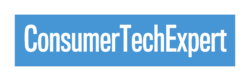In today’s fast-paced digital world, email has become a primary mode of communication both in personal and professional settings. However, with the ease and convenience of email, it’s easy to forget the importance of proper email etiquette. From avoiding misunderstandings to creating a positive impression, having good email manners is crucial for effective communication. In this beginner’s guide, we’ll explore the dos and don’ts of email etiquette, so you can polish your email manners and communicate professionally and efficiently.
Importance of Email Etiquette
Email etiquette is crucial in today’s digital age. Whether you’re communicating with colleagues, clients, or friends, how you present yourself through email can greatly impact your professional image and the effectiveness of your message. Proper email etiquette is essential for clear and concise communication, avoiding misunderstandings, and building positive relationships.
When you use proper email etiquette, you demonstrate professionalism and respect for the recipient’s time and attention. It shows that you value effective communication and take the necessary steps to ensure your message is understood. Additionally, good email manners help to maintain a positive working environment and foster strong connections with your colleagues and clients.
By adhering to email etiquette, you can also avoid potential misunderstandings or misinterpretations. Using clear and concise language, formatting your email properly, and addressing the recipient respectfully can help to convey your message accurately, preventing any confusion or ambiguity.
Overall, understanding and practising email etiquette is essential for effective and efficient communication in both personal and professional settings. By following the dos and don’ts of email communication, you can polish your email manners and ensure your messages are received and understood as intended.

Dos and Don’ts of Email Communication
Now that we understand the importance of email etiquette, let’s delve into the dos and don’ts of email communication. Following these guidelines will help you create a positive and professional impression, whilst also ensuring your message is received and understood effectively.
1. Use a clear and concise subject line that accurately reflects the content of your email.
2. Start your email with a polite greeting and use the recipient’s name if possible.
3. Use proper grammar, spelling, and punctuation to maintain professionalism.
4. Keep your email concise and to the point, focusing on the main message you want to convey.
5. Use a professional tone throughout your email, avoiding any overly informal language or slang.
6. Use a professional email signature that includes your name, job title, and contact information.
7. Respond to emails promptly, even if it’s just to acknowledge receipt or provide an estimated response time.
8. Use all caps or excessive exclamation marks, as it can come across as shouting or unprofessional.
9. Use overly informal language or slang that may be unclear or inappropriate for professional settings.
10. Reply to all recipients when it’s unnecessary, as it can clutter inboxes and waste time.
11. Forward or reply to chain emails unless it is relevant to the recipient.
12. Use email as a means to vent frustrations or engage in arguments. Instead, have a face-to-face or phone conversation if needed.
By following these dos and avoiding the don’ts, you can ensure your emails are professional, effective, and respectful of others’ time and attention.
Handling Negative or Difficult Emails
Dealing with negative or difficult emails can be a challenge, but it’s important to handle them with professionalism and grace. Firstly, take a deep breath and give yourself some time to process the message before responding. It’s crucial not to let emotions dictate your response, as this can escalate the situation further.
When crafting your reply, keep the tone polite and professional. Address the concerns raised in the email directly and provide clear and concise explanations or solutions. It’s important to remain objective and avoid getting defensive. Remember, the goal is to resolve the issue, not to engage in a heated argument.
If necessary, consider taking the conversation offline by suggesting a face-to-face or phone discussion. This can help to diffuse any tension and allow for a more productive and open dialogue.
Finally, always proofread your response before hitting send. Make sure your message is clear, concise, and respectful. Taking the time to handle negative or difficult emails with care and professionalism will help to maintain positive relationships and ensure effective communication.

Tips for Effective Communication
Effective communication is key to successful email etiquette. Here are some tips to enhance your communication skills and make your emails more impactful:
1. Be clear and concise: Use simple language and get straight to the point. Avoid rambling or unnecessary information.
2. Use bullet points or numbered lists: This helps to break down complex information and make it easier to understand.
3. Be mindful of your tone: Choose your words carefully to convey your message in a professional and respectful manner.
4. Proofread before sending: Check for any grammar or spelling errors to ensure your message is clear and professional.
5. Use formatting to your advantage: Utilise bold or italic text, headings, and bullet points to highlight important information and improve readability.
6. Use active language: Instead of saying “it was done,” say “I completed the task.” Active language is more engaging and direct.
7. Ask for feedback: If you’re unsure about the clarity of your email, ask the recipient if they need any further clarification.
By implementing these tips, you can improve the effectiveness of your communication and ensure your emails are well-received and understood by the recipient.