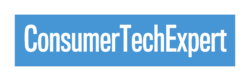Are you a novice user of the internet? If so, it’s important to be aware of how to stay safe online. To help, we’ve put together some essential tips and tools for those new to navigating the web.
From understanding the basics of online security to getting to grips with the latest safety tools, this blog post will provide an overview of everything you need to know about staying safe on the internet.
So, if you’re new to the online world, read on to find out how to stay secure and protected.
The Importance of Internet Safety
In today’s digital age, internet safety has become more important than ever. The internet offers a vast array of opportunities and information, but it also comes with risks.
From identity theft to online scams, there are many dangers that can compromise your personal information and financial security. That’s why it’s crucial for novice users to understand the importance of internet safety.
By practising safe online habits, you can protect yourself from potential threats. This includes being cautious about the websites you visit, avoiding suspicious emails and links, and being mindful of the information you share online.
The consequences of not taking internet safety seriously can be devastating, so it’s essential to prioritise your online security.
Remember, the internet is a powerful tool that can enhance your life, but it’s essential to navigate it safely. By following best practices and staying informed about the latest threats and security measures, you can enjoy a secure and protected online experience.
Stay tuned as we dive deeper into basic safety practices and recommended security tools for novice users.
Basic Online Safety Practices
When it comes to staying safe online, there are some basic practices that every novice user should follow. First and foremost, make sure you keep your software and operating system up to date. Updates often include important security patches that can protect you from vulnerabilities.
Another crucial practice is to be mindful of the websites you visit. Stick to reputable sites and avoid clicking on suspicious links or pop-ups. It’s also important to regularly backup your important files and documents. This way, if you ever fall victim to a cyberattack, you won’t lose all your valuable data.
Lastly, be cautious when sharing personal information online. Only provide sensitive information on secure websites that use HTTPS encryption. And always remember to use strong, unique passwords for all your online accounts.
These basic safety practices can go a long way in protecting you from potential online threats. Stay safe!

Recommended Security Tools for Novice Users
As a novice internet user, it’s important to equip yourself with the right security tools to protect yourself online. Here are a few recommended tools that can make a big difference in your online safety:
1. Antivirus Software: Installing a reputable antivirus software can help detect and remove malicious software that could compromise your device and personal information. Some popular options include Avast, AVG, and Norton.
2. Password Manager: Using a password manager like LastPass or Dashlane can help you create and store strong, unique passwords for all your online accounts. This prevents hackers from gaining access to multiple accounts if one password is compromised.
3. Two-Factor Authentication: Enable two-factor authentication whenever possible. This adds an extra layer of security by requiring you to provide a second form of verification, such as a fingerprint or a code sent to your mobile device, in addition to your password.
4. Virtual Private Network (VPN): A VPN encrypts your internet connection, making it more secure and private. This is especially useful when connecting to public Wi-Fi networks, as it prevents hackers from intercepting your data.
Remember, these tools are just the beginning. Stay informed about the latest security measures and always be vigilant when it comes to your online safety.
Creating Strong Passwords
Now that we’ve covered the basics of online safety, let’s talk about creating strong passwords. A strong password is one of the most important factors in protecting your online accounts. When creating a password, avoid using common phrases or personal information that could be easily guessed.
Instead, opt for a combination of uppercase and lowercase letters, numbers, and special characters. Make sure your password is at least 12 characters long to enhance its strength. Additionally, avoid using the same password for multiple accounts.
If one account gets hacked, all your other accounts become vulnerable too. Consider using a password manager to generate and securely store unique passwords for each of your accounts.
Remember, a strong password is your first line of defence against cyberattacks. So, take the time to create one that is tough to crack. Stay safe!
Phishing Scams and How to Avoid Them
Phishing scams are a common method used by cybercriminals to trick unsuspecting users into revealing their personal and financial information. These scams usually involve fraudulent emails, text messages, or websites that imitate reputable organisations, such as banks or online retailers.
To avoid falling victim to phishing scams, it’s important to be vigilant and follow some key tips. Firstly, never click on suspicious links or download attachments from unfamiliar or unexpected sources.
If you receive an email or message that seems suspicious, verify its authenticity by contacting the organisation directly using their official contact information.
Additionally, be cautious about sharing personal information online, especially on social media platforms. Cybercriminals often use information shared on social media to craft convincing phishing scams. Always double-check the URLs of websites you visit, ensuring they are secure and legitimate.
Remember, staying safe online requires constant awareness and caution. By familiarising yourself with common phishing tactics and practising safe online habits, you can protect yourself from falling prey to these scams. Stay informed and stay safe!

Public Wi-Fi Risks and Protection Measures
Public Wi-Fi is incredibly convenient, allowing you to connect to the internet when you’re on the go. However, it also comes with risks that you need to be aware of. When you connect to a public Wi-Fi network, you’re sharing that network with others, including potential hackers.
This means that your sensitive information, such as passwords and credit card details, could be intercepted.
To protect yourself while using public Wi-Fi, there are a few measures you can take. Firstly, avoid accessing or sharing sensitive information, such as banking or personal accounts, while connected to public Wi-Fi. If possible, use a virtual private network (VPN), which encrypts your internet connection and adds an extra layer of security.
It’s also important to ensure that the public Wi-Fi network you’re connecting to is legitimate. Stick to networks provided by trusted sources, such as coffee shops or hotels. Avoid connecting to any network that does not require a password or uses a generic name like “Free Wi-Fi.”
Lastly, make sure your devices have up-to-date security software and firewalls enabled. These tools can help detect and prevent potential threats.
By being cautious and taking these protection measures, you can enjoy the convenience of public Wi-Fi without compromising your online security. Stay safe while connecting on the go!
Safe Social Media Usage
When it comes to social media, it’s important to prioritise your safety and privacy. Here are some tips for using social media platforms securely:
1. Adjust your privacy settings: Take the time to review and customise your privacy settings on each social media platform you use. Limit who can see your posts, personal information, and photos.
2. Be mindful of what you share: Avoid sharing sensitive personal information, such as your address or phone number, on social media. Think twice before posting photos or updates that could potentially be used against you.
3. Think before you click: Be cautious of clicking on links or downloading attachments from unknown sources. Hackers often use social media to spread malware or steal personal information.
4. Be selective with friend requests: Only accept friend requests from people you know and trust. Scammers often create fake profiles to gain access to personal information.
5. Regularly review your connections: Periodically review your friends or connections list and remove anyone you no longer trust or know.
Remember, whilst social media can be a fun way to connect with others, it’s important to use it responsibly and prioritise your online safety.