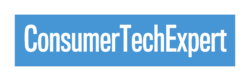It’s a common occurrence; you go out for the day, and your smartphone battery dies before you can get home. Whether you’re relying on your phone for work or leisure, it can be a huge inconvenience. That’s why it’s so important to know how to extend your smartphone’s battery life and keep it going all day long. In this blog post, we’ll share our top tips and tricks for prolonging your smartphone’s battery life, so you don’t have to worry about being left without power.
Understanding Battery Drain
Have you ever wondered why your smartphone’s battery drains so quickly? Understanding battery drain is key to prolonging your phone’s battery life. Many factors contribute to battery drain, such as background apps, push notifications, and even the temperature of your device.
By identifying the culprits and taking necessary steps, you can minimise battery drain and make your phone last longer throughout the day. Let’s dive into the details of understanding battery drain and how you can combat it effectively.
Adjusting Display Settings
One of the easiest ways to extend your smartphone’s battery life is by adjusting your display settings. Brightness is a major drain on your battery, so reducing it can make a big difference. Try keeping your brightness level as low as possible while still being comfortable for you to read.
You can also set your screen timeout to a shorter duration, so your screen turns off sooner when not in use. These simple adjustments can significantly increase the time your battery lasts throughout the day.
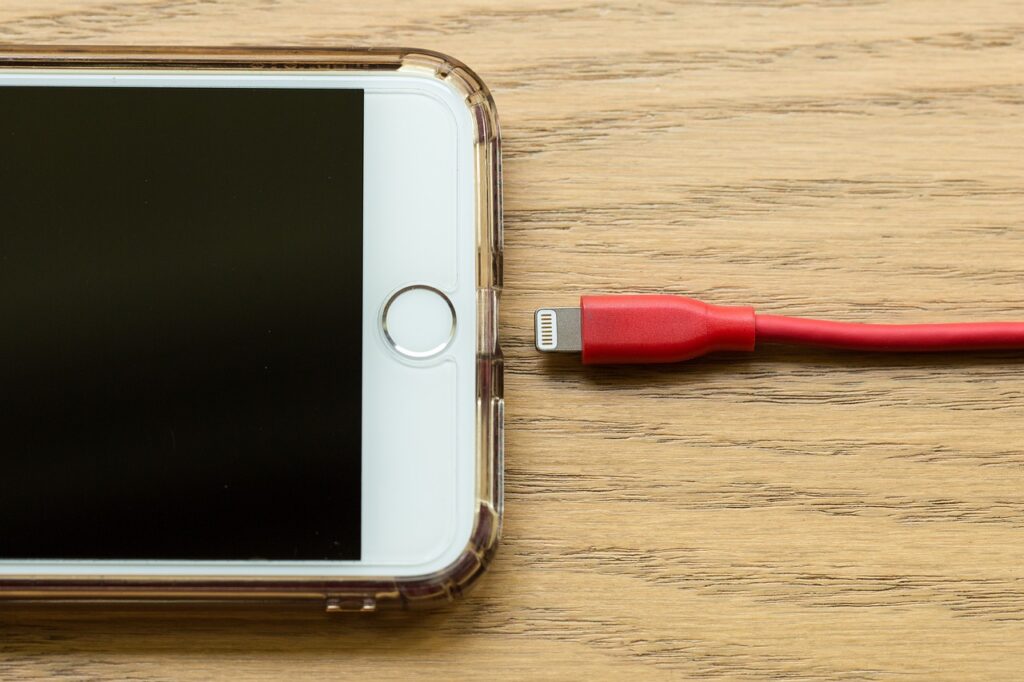
Managing App Usage
One major contributor to battery drain is the excessive usage of apps on your smartphone. The more apps you have running in the background, the more energy your phone consumes. To extend your battery life, try closing any unnecessary apps and limiting the number of apps you have running simultaneously. Additionally, consider disabling push notifications for apps that you don’t urgently need to receive updates from. By managing your app usage effectively, you can significantly improve your smartphone’s battery life.
Turning off Unused Features
Many smartphones come with features that we rarely use but are still running in the background and draining our battery. By turning off these unused features, you can save valuable battery life. For example, if you don’t use Bluetooth or NFC regularly, disabling them can make a significant difference.
Additionally, location services, Wi-Fi, and even vibrations can consume battery power unnecessarily. Take a look at your phone’s settings and identify any features that you don’t need. By turning them off, you’ll be able to extend your smartphone’s battery life and avoid any unexpected battery drains.

Keeping Apps and System Up-to-date
Updating your apps and system regularly is crucial for optimising your smartphone’s battery life. Developers frequently release updates that fix bugs and improve performance, which can indirectly impact your device’s battery usage.
By keeping your apps and system up-to-date, you ensure that your smartphone is running efficiently and not wasting unnecessary battery power. Set your phone to automatically update apps and check for system updates regularly to ensure you’re getting the most out of your battery life.
Using Power Saving Modes
When it comes to extending your smartphone’s battery life, one handy feature to take advantage of is the power saving mode. This mode is designed to conserve battery power by limiting background activities and reducing performance.
By activating power saving mode, you can extend your battery life even further, especially when you’re running low on power. Just remember that using power saving mode may affect certain features or performance on your phone, but it’s a small sacrifice for a longer-lasting battery. So don’t forget to explore this useful feature on your smartphone and make the most of it.
Investing in a Portable Charger
If you find yourself constantly running out of battery and none of the tips and tricks mentioned above seem to be helping, it may be time to consider investing in a portable charger. A portable charger, also known as a power bank, is a device that you can carry with you and use to charge your phone on the go.
These chargers come in various sizes and capacities, so you can choose one that suits your needs. With a portable charger in your bag or pocket, you’ll never have to worry about your phone dying again, even when you’re out and about.