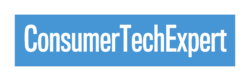Are you new to working from home? Are you looking to set up a productive and comfortable home office? Look no further! In this blog post, we will provide a novice’s shopping list of essential tech items for setting up your home office. From monitors and desks to modems and routers, we have you covered with the essential equipment needed to create the perfect home office setup. Read on to discover the must-haves for your home office.
Assess Your Needs
When it comes to setting up your home office, it’s important to start by assessing your needs. Take some time to think about the type of work you do and what tools and equipment will best support your productivity.
Consider the tasks you perform on a daily basis and the specific requirements they entail. For example, if you work with graphics or design, you may need a computer with a high-quality graphics card and a large monitor. If you frequently have video conferences or calls, a good webcam and microphone are essential.
Assessing your needs will help you make informed decisions when it comes to purchasing the right tech items for your home office, ensuring that you have everything you need to work efficiently and comfortably.
Computer and Monitor
Now that you’ve assessed your needs and determined the specific requirements for your home office, it’s time to focus on the computer and monitor. Your computer will be the heart of your home office, so it’s important to choose one that meets your needs. Consider factors such as processing power, memory, and storage capacity. Additionally, think about whether you prefer a desktop or a laptop computer, depending on your mobility needs.
Keyboard and Mouse
Now let’s talk about the unsung heroes of any home office setup – the keyboard and mouse. These may seem like small details, but trust me, having the right keyboard and mouse can make a huge difference in your comfort and productivity levels.
When it comes to keyboards, there are a few things to consider. First, think about whether you prefer a wired or wireless option. Wireless keyboards give you more freedom to move around, while wired ones ensure a stable connection. Next, pay attention to the key layout and design. Some keyboards offer ergonomic features, such as a split design or a curved layout, which can help prevent strain and discomfort during long hours of typing.
As for the mouse, it’s important to find one that fits your hand comfortably. Look for a mouse with an ergonomic design that supports your natural hand position and grip. Additionally, consider whether you want a wired or wireless mouse, and think about features like adjustable sensitivity and customisable buttons to suit your specific needs.

Internet Connection
Now let’s talk about the importance of a reliable internet connection for your home office. In today’s digital age, having a fast and stable internet connection is crucial for productivity and efficiency. Slow internet speeds can be frustrating and can hinder your ability to complete tasks on time.
When it comes to choosing an internet service provider (ISP), consider factors such as speed, reliability, and customer support. Look for ISPs that offer high-speed broadband or fibre-optic connections, as these will provide the fastest and most reliable internet speeds. It’s also a good idea to research customer reviews and ratings to ensure that the ISP has a good reputation for customer service.
Additionally, consider the data allowance and any potential data caps that come with your internet plan. If you regularly download or stream large files or participate in video conferences, you may require a plan with a higher data allowance to avoid any disruptions.
To ensure a strong and consistent Wi-Fi signal throughout your home office, consider investing in a good quality router. A router with dual-band technology will allow you to connect to both the 2.4 GHz and 5 GHz frequencies, reducing interference and providing faster Wi-Fi speeds.
Printer or Multi-function Device
Now let’s talk about the essential item that every home office needs – a printer or multi-function device. Having a printer at home can save you time and hassle by allowing you to print documents and important papers whenever you need them, without having to go to a print shop or library.
Additionally, a multi-function device goes a step further by combining a printer, scanner, and sometimes even a fax machine into one compact unit, making it a versatile tool for your home office.
When choosing a printer or multi-function device, consider factors such as printing speed, print quality, and connectivity options. If you frequently print in high volumes or need fast printing speeds, look for a printer with a high pages-per-minute (PPM) rating. Similarly, if you often need to scan or copy documents, opt for a multi-function device with a good-quality scanner and copier.
It’s also important to consider the type of ink or toner cartridges used by the printer. Some printers use individual cartridges for each colour, which can be more cost-effective as you only need to replace the colours that run out. Others use a combined cartridge, which may be more convenient but can be more expensive to replace.
Lastly, think about the connectivity options that the printer or multi-function device offers. Most printers today come with Wi-Fi connectivity, allowing you to print wirelessly from your computer or mobile devices. This can be especially useful if you have multiple devices or if you want to print documents directly from your phone or tablet.
Surge Protector
Now let’s talk about a small but crucial item for your home office setup – the surge protector. A surge protector is an essential piece of equipment that protects your valuable electronics from power surges and voltage spikes.
Imagine this scenario: you’re working on an important project, and suddenly, a power surge occurs due to a lightning strike or an electrical fault. Without a surge protector, your computer, monitor, and other devices could get damaged, resulting in lost data and costly repairs.
A surge protector works by diverting excess voltage away from your electronics, preventing them from being overwhelmed by power fluctuations. It acts as a barrier between your devices and the power source, absorbing the excess energy and keeping your equipment safe.
When choosing a surge protector, look for one with multiple outlets to accommodate all your devices. It’s also essential to check its joule rating, which indicates its ability to absorb power surges. The higher the joule rating, the more protection it provides.
Ergonomic Chair
Now, let’s talk about one of the most important pieces of furniture in your home office – the ergonomic chair. Sitting for long hours at a desk can take a toll on your body, causing backaches and muscle stiffness. That’s where an ergonomic chair comes in to save the day (or your back, rather).
An ergonomic chair is designed to provide proper support and comfort for your body while working. Look for chairs with adjustable height and backrests, as well as lumbar support. This will allow you to customise the chair to fit your body perfectly and maintain good posture.
Desk or Workstation
Now, let’s talk about one of the most important pieces of furniture in your home office – the desk or workstation. Your desk or workstation will be the central hub of your home office, where you’ll spend most of your time working. It’s important to choose a desk or workstation that is both functional and comfortable.
Consider factors such as size, storage options, and surface material. A desk with ample storage space, such as drawers or shelves, can help keep your workspace organised and clutter-free. Additionally, think about the surface material – a smooth and durable surface will make writing and using a mouse easier.
When it comes to comfort, make sure your desk or workstation is at the correct height for you. Your elbows should be at a 90-degree angle when you’re typing or using your mouse. You may also want to consider a desk with an adjustable height feature, so you can switch between sitting and standing throughout the day, promoting better posture and reducing the risk of back pain.
Don’t forget to also consider the style and design of your desk or workstation. Choose one that complements your home office decor and makes you feel inspired and motivated to work. Whether you prefer a sleek and modern design or a more rustic and traditional look, there are plenty of options to choose from.

Lighting
Good lighting is essential for a productive and comfortable home office. Natural light is always the best option, so if possible, set up your desk near a window to take advantage of natural daylight. Not only does natural light boost your mood and energy levels, but it also reduces eye strain. However, if natural light is limited or if you work late hours, you’ll need to invest in artificial lighting. Consider a desk lamp with adjustable brightness and colour temperature settings, allowing you to customise the lighting to your needs. You may also want to add additional lighting sources such as overhead lights or floor lamps to create a well-lit and inviting workspace. Remember, good lighting is essential for productivity and can greatly enhance your overall work experience in your home office.
File Storage and Organisation Tools
When it comes to setting up a home office, staying organised is key. That’s why file storage and organisation tools are essential for keeping your work documents and files in order. There are many options to choose from, depending on your needs and preferences. One popular option is a filing cabinet or drawer system, which provides ample space for storing physical documents. You can also consider investing in a document scanner and cloud storage, allowing you to digitise your files and access them from anywhere.
Additionally, there are various software applications available for digital file management and organisation. These tools can help you categorise and sort your files, making it easy to find what you need quickly. Whether you prefer a physical or digital solution, having a reliable file storage and organisation system will save you time and frustration in the long run. So, make sure to include these essential tools on your home office shopping list.
Software Applications
Now, let’s talk about the software applications that are essential for your home office setup. These applications can greatly enhance your productivity and help you stay organised.
First, consider a productivity suite such as Microsoft Office or Google Workspace. These suites include programmes like Word, Excel, and PowerPoint, which are essential for creating documents, spreadsheets, and presentations. They also often come with cloud storage, allowing you to access your files from anywhere.
For project management, consider using applications like Trello or Asana. These tools help you keep track of tasks, deadlines, and collaborate with team members.
If you work with graphic design or video editing, Adobe Creative Cloud offers a wide range of applications such as Photoshop and Premiere Pro, which are industry standards in their respective fields.
Lastly, consider using a password manager like LastPass or Dashlane to keep your login information secure and easily accessible.
Backup and Recovery Plan
Now, let’s talk about an often overlooked but crucial aspect of setting up a home office – creating a backup and recovery plan. Imagine working for hours on an important project, only to have your computer crash or accidentally delete your files. It can be a devastating experience. That’s why it’s essential to have a plan in place to protect your work and ensure that you can recover quickly from any data loss.
Firstly, consider investing in an external hard drive or cloud storage service to regularly back up your files. This will provide you with a second copy of your important documents, photos, and videos, safeguarding them from any potential accidents or system failures.
In addition to regular backups, it’s also a good idea to set up an automatic backup system that saves your files in real-time or at scheduled intervals. This way, you don’t have to worry about remembering to back up your work manually.
Finally, make sure to test your backup and recovery plan periodically to ensure that it’s working effectively. Restore a few files from your backup to make sure they can be retrieved successfully. It’s better to discover any issues or glitches before you’re faced with a real data loss situation.