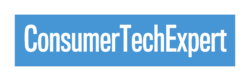Are you in the market for a new tablet but don’t want to break the bank? With so many options available, it can be overwhelming to find the best cheap tablet that offers great features and value. That’s why we’ve compiled a list of the best tablets for 2023 in the UK that won’t break your budget. In this blog post, we’ll be discussing entry-level tablets and their features, helping you choose the best one for your needs and budget. So, whether you’re looking for a tablet for work, entertainment, or both, keep reading to find out which ones offer the best value for your money.
Unwrapping the Basics of Entry-Level Tablets
Entry-level tablets are a great option for those who are looking for an affordable device without compromising on features and functionality. These tablets are designed to provide the basic functions and performance needed for everyday tasks, such as web browsing, watching videos, and checking emails. But what exactly are entry-level tablets, and what should you look for when choosing one?
In simple terms, entry-level tablets are budget-friendly devices that offer a range of features and functionalities. They may not have all the bells and whistles of high-end tablets, but they can still get the job done for most users. These tablets often come with smaller screens, typically ranging from 7 to 10 inches, which makes them more portable and easier to handle. They also tend to have lower-resolution displays compared to their higher-end counterparts, but the difference may not be noticeable unless you’re using them side by side.
When it comes to operating systems, the most common options for entry-level tablets are Android and iOS. Android tablets, such as the Samsung Galaxy Tab series, offer a wide range of apps and customisation options, making them a popular choice among users.
On the other hand, iOS tablets, like the iPad series, provide a seamless user experience and access to the Apple ecosystem. Ultimately, the choice between the two will depend on your personal preferences and whether you already use other Apple or Android devices.
In terms of intended uses, entry-level tablets can cater to a variety of needs. For example, if you’re looking for a tablet for your kids, there are options specifically designed for them, such as the Amazon Fire HD Kids Edition. These tablets come with robust parental controls and kid-friendly content, ensuring a safe and enjoyable experience for young users.
Diving Into Different Operating Systems
When it comes to entry-level tablets, one of the key factors to consider is the operating system. The operating system determines the overall user experience, app availability, and compatibility with other devices. In this section, we’ll delve into the two main operating systems for entry-level tablets: Android and iOS.
Android tablets, such as the Samsung Galaxy Tab series, are a popular choice among users for their versatility and customisability. With Android, you have access to the Google Play Store, which offers a wide range of apps for every need. Whether you’re looking for productivity tools, entertainment apps, or games, you’ll find plenty of options. Android tablets also allow for more customisation, giving you the ability to personalise your device with widgets, themes, and different launchers. This can be a great advantage if you like to tailor your tablet to your specific preferences.
On the other hand, iOS tablets, like the iPad series, offer a seamless and intuitive user experience. With iOS, you get access to the Apple ecosystem, which includes features like iCloud, AirDrop, and seamless integration with other Apple devices. iOS tablets are known for their stability, security, and optimised performance. The App Store offers a vast selection of apps that are designed specifically for iOS devices, ensuring a smooth and enjoyable user experience. If you already own other Apple devices, such as an iPhone or MacBook, an iOS tablet would seamlessly integrate with your existing ecosystem.
So, which operating system is the best for entry-level tablets? It ultimately comes down to personal preference and what you’re looking to get out of your tablet. Android tablets offer more customisation options and a wider range of app choices, making them a great option for those who like to tinker with their device. On the other hand, iOS tablets provide a seamless user experience and access to the Apple ecosystem, making them ideal for users who already have other Apple devices.
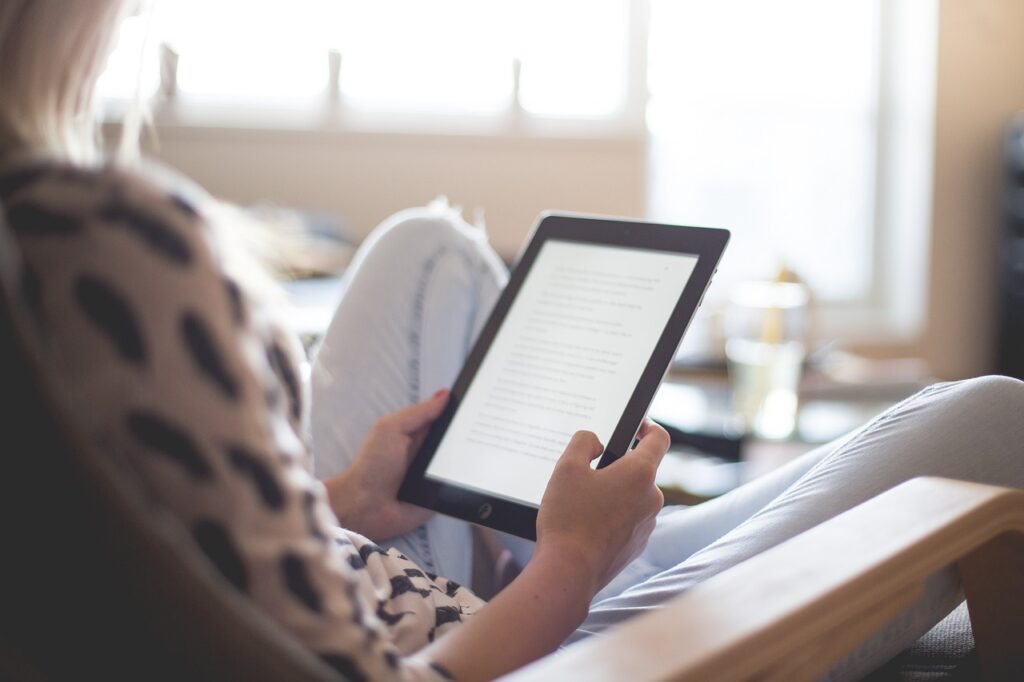
Understanding The Intended Uses of Tablets
When it comes to entry-level tablets, understanding their intended uses is crucial in making the right choice. So, let’s dive into the different purposes a tablet can serve and discover which ones are best suited for specific needs.
First and foremost, let’s start with the basics. What is a tablet? A tablet is a portable device that offers a touchscreen interface and functionality similar to a smartphone but with a larger display. It can be used for a variety of tasks, such as web browsing, watching videos, reading e-books, and even gaming. A good basic tablet could be the Amazon Fire.
If gaming is your primary concern, you’ll want a tablet that offers the best gaming experience. Look for a tablet with a powerful processor, a high-resolution display, and dedicated graphics capabilities. These tablets offer excellent graphics and responsive gameplay, making them perfect for avid gamers.
On the other hand, if you’re looking for a tablet for productivity purposes, you’ll want one with features that can enhance your work, like the iPad. These tablets allow you to comfortably type and work on documents, spreadsheets, and presentations.
If you’re a creative individual who enjoys digital art, there are tablets specifically designed for artists. These tablets provide a natural and intuitive drawing experience, making them ideal for sketching, drawing, and digital painting. While not necessarily designed specifically for artists, the Samsung Galaxy Tab is a good choice here.
For those looking for a tablet for their kids, consider tablets that come with robust parental controls and pre-installed kid-friendly content. The Amazon Fire HD Kids Edition is an excellent choice in this category. These tablets offer a safe and enjoyable experience for young users while allowing parents to control screen time and access to certain apps and content.
Evaluating Tablet Features and Specifications
When it comes to choosing the right entry-level tablet, evaluating the features and specifications is crucial. This will help you determine which tablet offers the best value for your money and suits your specific needs. Here are some key factors to consider when evaluating tablet features and specifications.
First and foremost, consider the processor and RAM of the tablet. A powerful processor and ample RAM will ensure smooth multitasking and performance. This is particularly important if you’re looking for a tablet for gaming. Look for tablets with high-performance processors and at least 4GB of RAM, like the iPad. These tablets will provide the best gaming experience with their fast and responsive performance.
Next, pay attention to the display quality. Look for tablets with high-resolution displays and good colour accuracy. This will enhance your viewing experience, whether you’re watching movies or working on graphic design projects. Tablets like the Samsung Galaxy Tab and the iPad offer stunning displays with vivid colours and sharp details.
Storage capacity is another important consideration. Look for tablets with sufficient storage to accommodate your files, apps, and media. Some tablets offer expandable storage options, allowing you to add a microSD card for extra space. If you plan on storing a large number of apps, games, or media files, consider tablets with at least 64GB or more of internal storage.
Battery life is also worth considering, especially if you plan on using your tablet for extended periods of time. Look for tablets with long-lasting batteries that can get you through a full day of use. A tablet like the Amazon Fire HD 10 offer impressive battery life, allowing you to use them for hours without worrying about running out of power.
Lastly, don’t forget to consider the connectivity options and additional features. Look for tablets with Wi-Fi and Bluetooth capabilities, as well as any other features that are important to you. For example, if you plan on using your tablet for video calls, consider tablets with high-quality front-facing cameras.
Price Versus Value: Are You Getting What You’re Paying For?
Now that we’ve discussed the basics of entry-level tablets, explored different operating systems, and understood their intended uses, let’s tackle a crucial question: are you getting what you’re paying for? When it comes to entry-level tablets, price versus value is an important consideration.
Whilst entry-level tablets are more affordable than their high-end counterparts, it’s important to evaluate whether you’re truly getting your money’s worth. Consider the features and specifications of the tablet you’re interested in and compare them to its price tag. Are the processor and RAM powerful enough to handle your needs? Does the tablet have a high-resolution display and sufficient storage capacity? These are important factors to consider when evaluating the value of a tablet.
Additionally, think about the longevity of the tablet. Will it be able to meet your needs in the long term? Some tablets may be cheaper upfront but may not offer the durability and performance you need in the long run. It’s worth investing in a tablet that will last and continue to perform well over time.
Another aspect to consider is customer reviews and feedback. Research the tablet you’re interested in and read reviews from other users. This can give you insights into the tablet’s performance, reliability, and overall value.

The Best Tablets 2023 UK
If you’re in the market for a new entry-level tablet, we’ve got you covered with our top picks for 2023. These tablets offer great features and value without breaking the bank.
- Apple 2020 iPad – £300: Boasting a stunning 10.2-inch Retina display, powered by an A12 Bionic chip with Neural Engine, this iPad supports Apple Pencil (1st generation) and Smart Keyboard, making it a fantastic tool for both work and creativity.
- Amazon Fire HD 10 Kids Pro tablet – £209.99: Designed with children in mind, this 10.1″ Full HD tablet comes with a Kid-Friendly Case, parental controls, 2-year worry-free guarantee and 1 year of Amazon Kids+ subscription, making it a safe and educational choice for young users.
- Samsung Galaxy Tab A 10.1 – £144.99: A budget-friendly option with a 10.1-inch screen, Android 9 Pie operating system, and 32 GB storage, offering a balance between functionality and affordability.
- Amazon Fire HD 10 tablet – £199.99: With a fast octa-core processor, 3 GB RAM, and up to 12-hour battery life, this tablet provides a responsive user experience, ideal for browsing, streaming, and staying connected.
Which Entry-Level Tablet Is Right For Your Needs?
Navigating the realm of entry-level tablets can be a daunting task, especially with the myriad of choices available. Each tablet brings its unique set of features to the table, catering to different needs and preferences. Let’s delve into these options to help determine which one aligns with your requirements:
The Apple 2020 iPad priced at £300 is a sterling choice for those leaning towards a blend of functionality and elegance. With a captivating 10.2-inch Retina display, every interaction is a visual treat. The robust A12 Bionic chip with Neural Engine ensures a smooth, lag-free experience whether you’re jotting down notes with the Apple Pencil or tackling hefty documents. It’s a suitable companion for professionals, students, and creatives who crave a seamless blend of productivity and aesthetics. However, the higher price tag and the lack of expandable storage might deter budget-conscious buyers.
For the little ones, the Amazon Fire HD 10 Kids Pro tablet at £209.99 is tailored to foster a safe and educational digital environment. It’s bundled with a Kid-Friendly Case to withstand the inevitable bumps and drops, along with robust parental controls to keep the digital experience wholesome. The two-year worry-free guarantee is a reassuring touch for parents. The inclusion of Amazon Kids+ enriches the learning journey with a plethora of educational content. Although it’s a haven for young learners, it might not satiate the needs of adults or professional usage.
Budget-savvy individuals might find solace in the Samsung Galaxy Tab A 10.1 retailing at £144.99. It’s a modest yet capable device that covers the basics with a sprinkle of Samsung’s refined touch. The Android 9 Pie operating system offers a familiar and flexible user interface, enabling a decent level of customization. While it’s a solid choice for casual browsing, social media, and light gaming, the 2GB RAM might struggle with more demanding tasks. This tablet is a go-to for those who yearn for a balance between cost and functionality.
Lastly, the Amazon Fire HD 10 tablet priced at £199.99 is another budget-friendly contender. It’s a no-frills tablet that covers the essential grounds with a 10.1″ full HD display, octa-core processor, and up to 12-hour battery life. The option of expanding the storage up to 1 TB with a microSD is a neat addition for media enthusiasts. However, the Amazon-centric ecosystem could be a double-edged sword, offering a curated array of apps while potentially limiting the tablet’s versatility. It’s a fitting choice for casual users, Amazon Prime members, and those who prefer a straightforward, user-friendly experience without burning a hole in their pocket.
In conclusion, the right tablet for you hinges on your personal preferences, the intended use, and of course, your budget. Whether it’s the premium feel of the iPad, the child-friendly environment of the Amazon Fire HD Kids Pro, the budget-friendly nature of the Samsung Galaxy Tab A 10.1, or the straightforward approach of the Amazon Fire HD 10, each tablet has its niche. Taking the time to weigh these options against your needs will ensure you make a choice that you’ll be satisfied with in the long run.