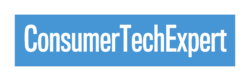Are you confused about the differences between iOS and Android operating systems? If so, you’re not alone – it can be tricky to understand the nuances of both. In this blog post, we aim to demystify smartphone operating systems and help users get to grips with the differences between iOS and Android. We’ll take a look at the pros and cons of each, and provide helpful advice for choosing the right operating system for your needs.
The history and background of iOS and Android
Before delving into the differences between iOS and Android, let’s take a moment to appreciate the history and background of these two operating systems. iOS, developed by Apple Inc., made its debut in 2007 with the release of the first iPhone. It revolutionised the smartphone industry with its sleek design and intuitive interface. Android, on the other hand, was created by Android Inc., which was later acquired by Google in 2005. Android made its first appearance in 2008 with the HTC Dream, offering users a more open-source and customisable experience. Since then, both operating systems have evolved and improved, constantly pushing the boundaries of what a smartphone can do.
User interface design differences between iOS and Android
When it comes to user interface design, iOS and Android have distinct differences. iOS, with its minimalist and sleek design, offers a more uniform and consistent look across all devices. The interface is known for its simplicity and intuitive gestures. On the other hand, Android allows for more customisation and personalisation. Users can choose from a wide variety of home screen layouts, widgets, and app icons. Android’s interface also provides more flexibility, allowing users to access settings and notifications with ease. Overall, iOS prioritises a polished and elegant design, while Android focuses on giving users the freedom to tailor their device to their liking.
App stores and app availability for both operating systems
When it comes to app stores, both iOS and Android have their own offerings. Apple’s App Store is known for its strict approval process, which ensures that all apps are high-quality and safe to use. This can give users peace of mind, knowing that they are downloading apps from a trusted source. On the other hand, Android’s Google Play Store offers a wider variety of apps, including those from third-party sources. This gives Android users more freedom and options when it comes to app availability. Whether you prioritise a curated selection or a wide range of choices, both operating systems have their advantages in the app department.

Customisation options for iOS and Android users
One of the key differences between iOS and Android is the level of customisation available to users. iOS, with its minimalist design, offers limited customisation options. Users can choose from a selection of pre-installed wallpapers and rearrange app icons, but that’s about it. On the other hand, Android is known for its customisation capabilities. Users can personalise their home screens with widgets, choose from a variety of app icons, and even install third-party launchers for a completely different look and feel. Whether you prefer a simple and streamlined interface or the ability to make your phone truly unique, the level of customisation available is an important factor to consider when choosing an operating system.
Security and privacy features for iOS and Android
When it comes to security and privacy features, both iOS and Android have their strengths. iOS, known for its strong emphasis on security, offers features such as Face ID and Touch ID for secure authentication. It also has a built-in encryption system that protects user data. Additionally, iOS regularly updates its operating system to patch any vulnerabilities and protect against malware. Android, on the other hand, provides users with more control over their privacy settings. Users can choose which permissions to grant to each app, giving them more control over their personal information. Android also has Google Play Protect, a built-in security feature that scans apps for potential threats. Overall, both operating systems prioritise the safety and privacy of their users, albeit in different ways.
Compatibility with other devices and ecosystems
When it comes to compatibility, both iOS and Android have their strengths and considerations. iOS, being developed by Apple, seamlessly integrates with other Apple devices and ecosystems such as Macs, iPads, and Apple Watch. This means you can easily synchronise your data and have a cohesive experience across all devices.
On the other hand, Android, being an open-source platform, offers more flexibility when it comes to compatibility with a wide range of devices and ecosystems.
It is compatible with various brands and allows for easier file sharing between different devices. Whether you prioritise a seamless Apple experience or broader compatibility options, both operating systems offer their own unique benefits in terms of device compatibility.

Battery life and performance comparisons between iOS and Android
When it comes to battery life and performance, iOS and Android have their own strengths and considerations. iOS, known for its optimisation and efficiency, tends to have better battery life compared to Android devices. This is because Apple controls both the hardware and software, allowing for better optimisation.
On the other hand, Android devices offer a wider variety of options when it comes to battery size and capacity, which can result in longer battery life for some models. In terms of performance, iOS devices are generally known for their smooth and consistent performance, thanks to the tight integration between hardware and software.
Android, on the other hand, offers a more diverse range of devices with different performance capabilities, allowing users to choose a device that meets their specific needs. So, whether you prioritise battery life or performance, both operating systems have their own advantages to offer.
Price comparison between iOS and Android devices
Now let’s talk about the price comparison between iOS and Android devices. When it comes to the cost of smartphones, Android devices generally have a wider range of options to fit different budgets. There are plenty of affordable Android smartphones available on the market, making it a great choice for budget-conscious users. On the other hand, iOS devices, particularly iPhones, tend to be on the pricier side. Apple positions its devices as premium products, which often come with a higher price tag. However, it’s important to consider the overall value and longevity of the device when making a purchase decision.