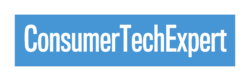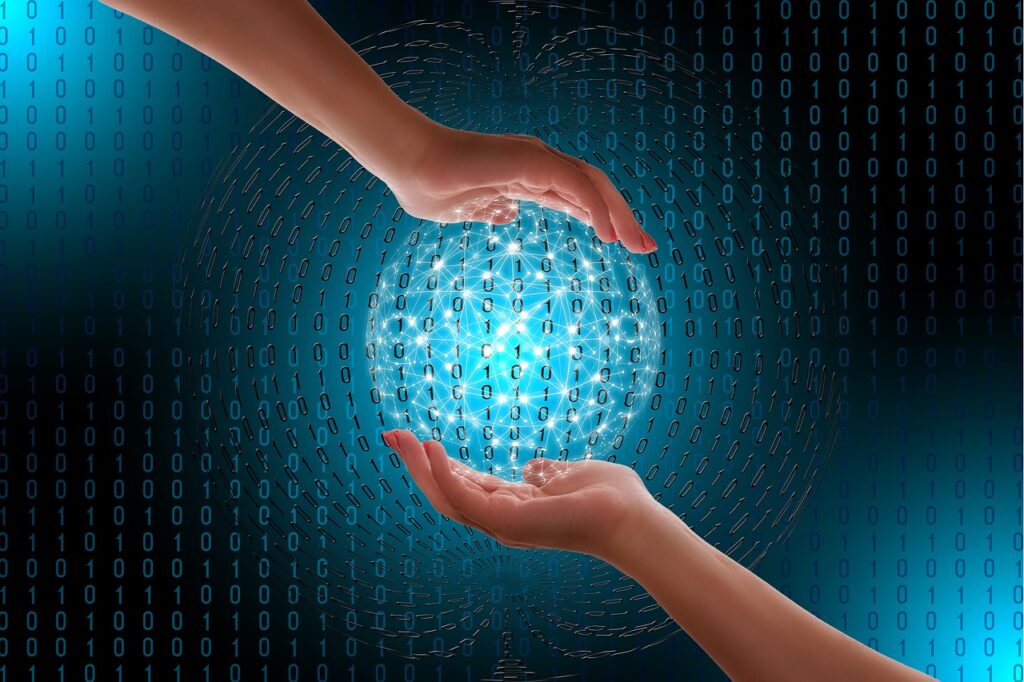
Are you new to cloud storage and wondering what it is and why it’s important? This guide will introduce you to the basics of cloud storage and why it can be a useful tool for storing your data. Cloud storage is an online service that provides users with the ability to store and access their data in a remote location, usually over the internet. By taking advantage of cloud storage, users can enjoy numerous benefits such as increased security, scalability, and accessibility from anywhere. With this guide, you’ll learn the basics of cloud storage and understand why it’s a great way to store your data.
What is Cloud Storage?
Cloud storage is a way to store and access your data online, rather than on your own computer or device. It involves using a remote server to store your files, which you can then access from anywhere with an internet connection. This means that you don’t have to worry about running out of storage space on your own devices, and you can easily share and collaborate on files with others. It’s like having your own personal hard drive in the sky, making it convenient and efficient for storing and managing your data.
The Benefits of Using Cloud Storage
Using cloud storage offers numerous benefits for users. Firstly, it provides increased security for your data. With cloud storage, your files are stored in remote servers that are heavily protected and backed up regularly. This means that even if your device gets lost or damaged, your data remains safe and accessible.
Secondly, cloud storage offers scalability. You can easily upgrade or downgrade your storage space based on your needs without having to invest in physical hardware. This flexibility allows you to save costs and adapt to changing storage requirements.
Lastly, cloud storage provides accessibility from anywhere. Whether you’re at home, at the office, or on the move, you can access your files as long as you have an internet connection. This makes it convenient for sharing and collaborating with others, allowing for seamless teamwork and productivity.
Types of Cloud Storage
When it comes to cloud storage, there are several different types available to suit various needs. One type is personal cloud storage, which is designed for individuals who want to store their personal files and access them from any device. Another type is public cloud storage, which is provided by third-party companies and allows users to store their data on shared servers. Additionally, there is private cloud storage, which is used by businesses to store their data in a dedicated and secure environment. Lastly, there is hybrid cloud storage, which combines elements of both public and private cloud storage to provide a more flexible and customisable solution. So, depending on your requirements, you can choose the type of cloud storage that best suits your needs.

How to Choose a Cloud Storage Provider
When it comes to choosing a cloud storage provider, there are a few key factors to consider. Firstly, think about your storage needs. Do you require a lot of space for your files, or are you just looking for a basic storage solution? Consider the pricing plans and storage options offered by different providers to find the best fit for your needs. Secondly, consider the security measures in place. Look for providers that offer encryption and secure data transfer to ensure that your files are protected. Additionally, check for features like two-factor authentication and regular backups. Lastly, read reviews and testimonials from other users to get a sense of the provider’s reliability and customer support. Choosing a reputable and reliable cloud storage provider will give you peace of mind and a seamless storage experience.
How to Set Up and Use Cloud Storage
Now that you understand the basics of cloud storage and its benefits, let’s talk about how to set it up and start using it. The first step is to choose a cloud storage provider that suits your needs. Sign up for an account and download the provider’s app or software onto your devices. Next, you’ll need to upload your files to the cloud. This can usually be done by dragging and dropping files into the cloud storage app or selecting the files you want to upload. Once your files are uploaded, you can access them from any device with an internet connection. It’s as simple as that!
Cloud Storage Security and Privacy Concerns
When it comes to storing your data in the cloud, it’s natural to have concerns about security and privacy. After all, you want to ensure that your files are safe from unauthorised access and that your personal information is protected. One key consideration is to choose a cloud storage provider that offers robust security measures such as encryption and secure data transfer. Additionally, look for features like two-factor authentication and regular backups to further safeguard your data. It’s also important to read the provider’s privacy policy to understand how they handle your information. By taking these precautions, you can enjoy the convenience of cloud storage while keeping your data secure and private.