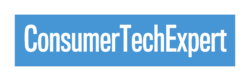Are you tired of the generic and boring interface on your smartphone? Do you want to make your phone truly reflect your personality and style? Look no further!
In this step-by-step guide, we will show you how to personalise your smartphone interface with widgets, wallpapers, and themes. Get ready to make your phone stand out and truly become yours. Let’s dive into the world of customisation and make your phone truly unique.
Widgets
Widgets are one of the best ways to customise and personalise your smartphone interface. They are like little windows into the information and apps that matter most to you. Whether you want a quick glance at the weather, your calendar, or your favourite social media feeds, widgets have got you covered.
To add a widget, simply long-press on your home screen and tap on the “Widgets” option. From there, you can choose from a wide range of options and sizes. Some widgets even allow you to customise their appearance and functionality, giving you complete control over how they look and what they do.
Widgets not only add functionality to your home screen, but they also add a touch of personality and style. You can choose from a variety of designs and themes to match your taste and make your phone truly yours.
So go ahead, explore the world of widgets and find the perfect ones to enhance your smartphone experience. Get ready to make your home screen truly unique and reflect your individuality.

Wallpapers
Now, let’s talk about wallpapers – the background image that sets the tone for your smartphone interface. Wallpapers are a fantastic way to express your personal style and make your phone truly yours. With a simple swipe, you can transform your home screen into a visual representation of who you are.
Whether you prefer stunning landscapes, abstract art, or cute animals, there is a wallpaper out there for everyone. You can choose from pre-installed options or find countless high-quality images online to use as your wallpaper.
But why stop at just one wallpaper? Many smartphones allow you to set different wallpapers for your home screen and lock screen, adding an extra layer of personalisation. You can choose a serene beach scene for your home screen and a vibrant cityscape for your lock screen, for example.
Don’t be afraid to experiment with different wallpapers until you find the perfect one that speaks to you. Remember, your phone is an extension of your personality, so make sure the wallpaper reflects who you are.
So, let’s dive into the world of wallpapers and make your phone truly shine with a background that brings you joy every time you unlock it.
Themes
Now let’s talk about themes, another fantastic way to personalise your smartphone interface. Themes allow you to completely transform the look and feel of your phone, giving it a fresh new appearance that reflects your individuality.
With themes, you can change everything from the icons and fonts to the colour scheme and overall style. Whether you want a sleek and minimalistic look or a bold and vibrant design, there is a theme out there to suit your taste.
To apply a theme, go to your phone’s settings and navigate to the “Themes” option. From there, you can browse through a variety of pre-installed themes or even download additional ones from the app store.
Once you’ve chosen a theme, simply apply it and watch as your entire phone transforms before your eyes. It’s like getting a brand new phone, but without the hefty price tag!
So go ahead, explore the world of themes and find the perfect one to make your phone truly unique. Whether you’re a fan of dark themes, pastel colours, or funky patterns, there’s a theme out there waiting for you to discover. Let your creativity run wild and show off your personal style with a theme that truly reflects who you are.

Personalisation Tools
Now that you’ve explored widgets, wallpapers, and themes, let’s delve into some additional personalisation tools that can take your smartphone interface to the next level. These tools are designed to give you even more control and flexibility in customising your phone to truly reflect your individuality.
One popular personalisation tool is icon packs. Icon packs allow you to change the appearance of your app icons, giving them a cohesive and unique look. With a wide variety of icon packs available in app stores, you can find the perfect set to match your style, whether it’s sleek and minimalist or fun and colourful.
Another personalisation tool to consider is custom launchers. Launchers replace your phone’s default interface, giving you a whole new way to interact with your device. They offer features like gesture controls, customisable grids, and advanced theming options. With a custom launcher, you can truly make your smartphone interface feel like your own.
Lastly, don’t forget about custom ringtones and notification sounds. By choosing your favourite songs or unique sound effects, you can add a personal touch to every call and notification. It’s a small detail that can make a big difference in making your phone truly yours.
So go ahead and explore these personalisation tools. Mix and match them to create a smartphone interface that is not only functional but also a reflection of your personality and style. Have fun and make your phone truly unique!