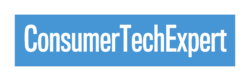In today’s digital age, video calls have become an integral part of our personal and professional lives. Whether it’s connecting with loved ones, attending virtual meetings, or conducting interviews, the use of video call platforms such as Zoom, Skype, and FaceTime has skyrocketed. However, with this surge in popularity comes the need for users to master the art of video calls. In this blog post, we will share essential tips to help you optimise your video call experiences on these popular platforms, making your virtual interactions seamless and efficient.
The Importance of Video Calls in Today’s World
In today’s fast-paced and interconnected world, video calls have become a lifeline for communication. They bridge the gap between people, allowing us to connect with loved ones, colleagues, and clients, regardless of our physical location.
The importance of video calls cannot be overstated, especially in the context of recent events such as the COVID-19 pandemic, which has forced many to work and socialise from home. Video calls enable us to maintain meaningful relationships and continue with our professional commitments, even when face-to-face interaction is not possible.
Video calls offer benefits beyond just convenience. They allow for non-verbal communication, which is crucial in effective communication. Facial expressions, body language, and tone of voice can all be conveyed through video calls, creating a more engaging and authentic experience compared to audio calls or written communication.
Choosing the Right Platform for Your Needs
When it comes to video calls, choosing the right platform can make all the difference in your overall experience. Each platform has its own unique features and capabilities, so it’s important to consider your specific needs before making a decision.
Zoom, Skype, and FaceTime are three popular video call platforms that offer a range of functionalities. Zoom is known for its versatility and ability to host large group calls, making it ideal for virtual meetings and webinars. Skype, on the other hand, is great for one-to-one calls and offers a user-friendly interface. And if you’re an Apple user, FaceTime provides seamless integration with other Apple devices.
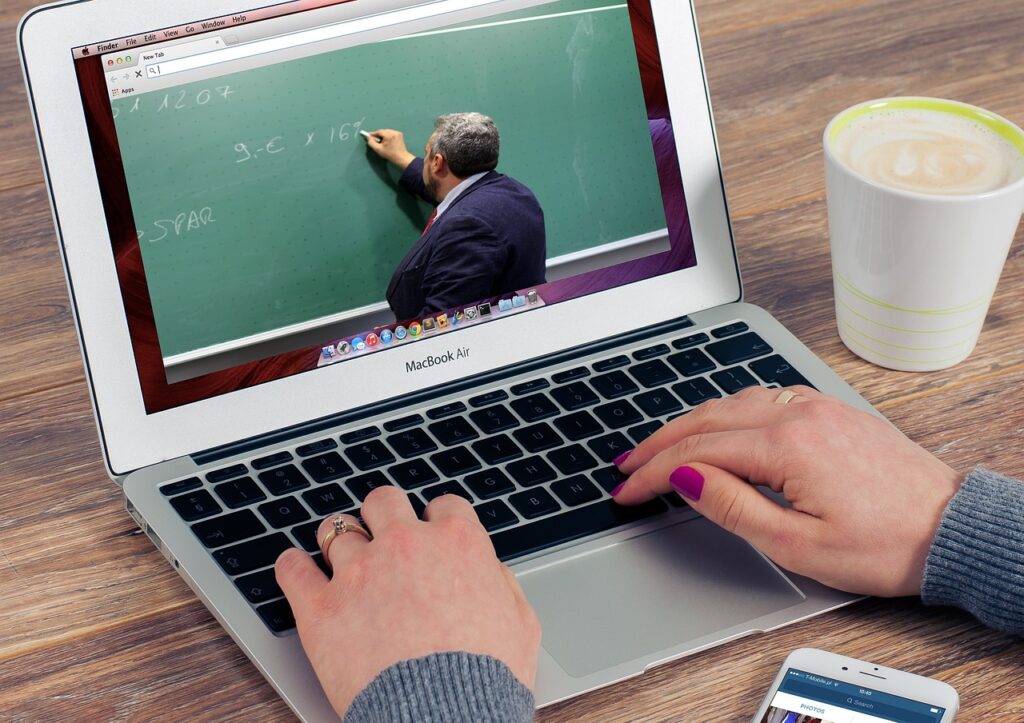
Essential Tips for a Successful Video Call
Now that you’ve chosen the perfect video call platform for your needs, it’s time to master the art of a successful video call. Follow these essential tips to ensure a smooth and efficient video call experience.
1. Test your equipment: Before the call, check that your webcam, microphone, and speakers are working properly. Adjust the settings to ensure optimal audio and video quality.
2. Find the perfect location: Choose a well-lit and quiet location for your video call. Minimise background noise and distractions to create a professional and focused environment.
3. Dress appropriately: Even though you’re not meeting in person, it’s important to dress professionally or according to the context of the call. Looking presentable will help you feel confident and show respect to the other participants.
4. Maintain eye contact: Look directly into the camera to simulate eye contact with the other participants. This creates a more engaging and personal connection.
5. Be mindful of body language: Sit up straight, maintain good posture, and use appropriate gestures. Non-verbal communication is just as important in video calls as it is in face-to-face conversations.
6. Use the mute button when necessary: Avoid background noise by muting yourself when you’re not speaking. This ensures clarity and eliminates distractions for other participants.
7. Prepare and share materials in advance: If you need to share documents or presentations during the call, make sure to have them ready beforehand. This saves time and keeps the conversation flowing smoothly.
8. Test your internet connection: A stable and high-speed internet connection is crucial for a successful video call. Test your internet speed and consider using an Ethernet connection if possible.
9. Be patient and respectful: Allow others to speak without interruption and practise active listening. Take turns and give each participant the opportunity to contribute to the conversation.

Advanced Tips to Enhance Your Video Call Experience
Now that you’ve mastered the essential tips for successful video calls on Zoom, Skype, and FaceTime, let’s take your video call experience to the next level with these advanced tips.
1. Utilise virtual backgrounds: Zoom allows you to replace your real background with a virtual one. Choose a professional or fun background to make your video calls more engaging and visually appealing.
2. Experiment with camera angles: Play around with the position and angle of your camera to find the most flattering and professional look. Position the camera at eye level or slightly above to create a more natural and flattering view.
3. Utilise keyboard shortcuts: Many video call platforms have keyboard shortcuts that can enhance your experience. Learn and utilise shortcuts for muting and unmuting, screen sharing, and other important functions to save time and streamline your video calls.
4. Take advantage of breakout rooms: If you’re using Zoom for team meetings or workshops, take advantage of breakout rooms to facilitate small group discussions. This can increase collaboration and engagement among participants.
5. Use chat and annotation features: In Zoom, Skype, and other platforms, utilise the chat feature to share links, resources, or notes during the call. The annotation feature in Zoom allows participants to highlight and draw on shared screens, enhancing collaboration and discussion.
6. Invest in quality equipment: Consider investing in a high-quality webcam, microphone, and headphones for better audio and video quality. This can significantly improve the clarity and professionalism of your video calls.
7. Utilise recording capabilities: If permitted, consider recording important video calls for future reference or to share with absent participants. This can be useful for meetings, interviews, or training sessions.
8. Explore third-party integrations: Many video call platforms have integrations with other apps and tools that can enhance your experience. Explore integrations for note-taking, project management, or other relevant tools to improve productivity during video calls.
9. Practise active engagement: Maintain active engagement during video calls by nodding, using hand gestures, and expressing interest. This can help keep the conversation flowing and make participants feel more connected.