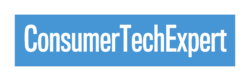In today’s digital age, social media has become an integral part of our daily lives. We use it to connect with friends and family, share updates and photos, and even for work and business purposes. However, with the vast amount of personal information we share online, it’s important to ensure that our privacy is protected. That’s where social media privacy settings come in. In this beginner’s guide, we’ll go over some helpful tips on adjusting your privacy settings on popular social media platforms to safeguard your personal information. By following these simple steps, you can have peace of mind knowing that your online presence is secure.
Types of Personal Information Shared on Social Media
Social media platforms have become virtual diaries where we freely share various aspects of our lives. From birthdays and travel plans to family photos and opinions on current events, it’s easy to disclose a wide range of personal information online. This includes our full names, birthdates, addresses, phone numbers, email addresses, and even our relationships and employment status. Additionally, we often share our interests, hobbies, and favourite books or films, allowing others to gain a deeper insight into our lives. Some of us may even disclose our political and religious beliefs, making ourselves vulnerable to potential targeting.
It’s important to be aware of the information we share on social media and understand the potential risks associated with oversharing. By being cautious about the personal information we share online, we can better protect our privacy and ensure our safety in the digital world.
Reviewing Current Privacy Settings
Now that we understand the importance of protecting our personal information on social media, let’s take a moment to review our current privacy settings. This step is crucial in ensuring that our information is only visible to the people we want to share it with.
Start by logging into your social media accounts and navigating to the privacy settings section. Here, you will be able to control who can see your posts, photos, and personal details. Take the time to go through each setting and understand the options available.
Review your privacy settings for each category, such as profile information, posts, and tagged photos. Make sure you are comfortable with who can see this information and adjust the settings accordingly.
Additionally, take a look at your friend or follower lists and review who has access to your posts. If you notice any unfamiliar or suspicious accounts, it may be a good idea to remove or block them.
Remember, it’s always a good practice to regularly review and update your privacy settings as social media platforms often introduce new features or changes to their settings. By taking the time to review your privacy settings, you can ensure that your personal information is protected and only shared with those you trust.

Adjusting Privacy Settings on Facebook
When it comes to adjusting your privacy settings on Facebook, there are a few key areas you should focus on. Firstly, navigate to your Facebook settings and click on the “Privacy” tab. Here, you’ll see a range of options to control who can see your posts, personal information, and friend requests.
One important setting to consider is the audience for your posts. You can choose to make your posts visible to everyone, friends only, or customise your audience based on specific individuals or groups. Additionally, you can control who can send you friend requests and see your friends list.
Another important aspect is the “Timeline and Tagging” settings. Here, you can choose who can post on your timeline, as well as review tags before they appear on your timeline. You can also control who can see posts you’re tagged in and review tags others add to your posts.
It’s worth exploring all the privacy settings available on Facebook and adjusting them to suit your preferences. Regularly reviewing and updating your settings will help ensure that your personal information remains private and only visible to the people you trust.
Adjusting Privacy Settings on Twitter
When it comes to Twitter, adjusting your privacy settings is essential to protect your personal information. Start by navigating to your account settings and click on the “Privacy and Safety” tab. Here, you’ll find a range of options to control who can see your tweets, followers, and profile information.
One important setting to consider is the visibility of your tweets. You can choose to make your tweets public, so anyone can see them, or you can opt for a protected account, which requires approval for people to follow you and view your tweets. Additionally, you can control who can tag you in photos and who can see your tagged tweets.
Another important aspect is the “Discoverability and Contacts” settings. Here, you can control whether Twitter can suggest your account to others based on your contacts and whether people can find you using your email or phone number.
Take the time to explore all the privacy settings available on Twitter and adjust them to your preferences. By doing so, you can have better control over your personal information and ensure that only the people you trust can access your tweets and profile.
Adjusting Privacy Settings on Instagram
When it comes to Instagram, protecting your personal information is just as important as on any other social media platform. To adjust your privacy settings on Instagram, start by tapping on the three horizontal lines in the top right corner of your profile page. Then, click on the “Settings” option at the bottom of the menu and select “Privacy.”
Here, you’ll find a range of options to control who can see your posts, comments, and story. You can choose to make your account private, meaning only approved followers can see your content, or keep it public. Additionally, you can control who can send you direct messages and comment on your posts.
It’s also a good idea to review your tagged posts and stories settings. Here, you can choose whether you want to manually approve tags before they appear on your profile.
By exploring and adjusting these privacy settings on Instagram, you can have better control over your personal information and ensure that only the people you trust can view your content.
Additional Tips for Protecting Personal Information
When it comes to protecting your personal information on social media, there are a few additional tips you can keep in mind. First and foremost, it’s important to be mindful of the information you share online. Before posting anything, ask yourself if it’s necessary to disclose that specific detail about yourself. Sometimes, it’s best to keep certain information private.
Secondly, be cautious about accepting friend requests or following accounts from people you don’t know or trust. It’s easy for scammers or malicious individuals to create fake profiles, so always be vigilant.
Thirdly, regularly update your passwords and ensure they are strong and unique for each social media platform. This will make it more difficult for anyone to gain unauthorised access to your accounts.
Lastly, take advantage of two-factor authentication when available. This adds an extra layer of security by requiring a verification code in addition to your password when logging in.
By following these additional tips, you can further safeguard your personal information and enjoy a safer online experience.