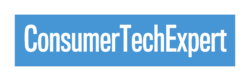Are you in the market for an entry-level laptop but don’t know where to start? Look no further! In this blog post, we’ll be breaking down all the key features of entry-level laptops and discussing which one will be best suited to you. We’ll be looking at the performance, specs, design, price and more to help you make an informed decision. So, whether you’re a student, freelancer, or just need a new laptop, we’ve got you covered!
Defining Entry-Level Laptops
When it comes to entry-level laptops, it’s all about finding the perfect balance between affordability and functionality. These laptops are designed to cater to the needs of students, freelancers, and those on a tight budget who still want a reliable and efficient device.
Entry-level laptops typically come with decent processing power, enough to handle everyday tasks like web browsing, word processing, and streaming videos. They may not have the latest and greatest specs or high-end features, but they get the job done without breaking the bank.
Another defining characteristic of entry-level laptops is their affordable price point. These laptops are often priced under £500, making them a popular choice for budget-conscious shoppers. You don’t have to compromise on quality either; many entry-level laptops offer good build quality and sleek designs.
Whether you’re a student looking for a laptop to take to class, a freelancer in need of a reliable workhorse, or simply searching for the best laptop deals, entry-level laptops have you covered. They provide a great entry point into the world of laptops, offering a balance of affordability and performance that meets the needs of many users. So, let’s dive into the world of entry-level laptops and find the perfect one for you!
Features to Consider in Entry-Level Laptops
So, you’re on the hunt for an entry-level laptop, but with so many options out there, it can be overwhelming to know where to start. Don’t worry, we’ve got you covered! In this section, we’ll break down the key features you should consider when shopping for an entry-level laptop.
First and foremost, you’ll want to think about the performance of the laptop. Look for a device with a decent processor and enough RAM to handle your everyday tasks. This will ensure smooth multitasking and a snappy performance.
Next, consider the storage capacity of the laptop. Do you need a lot of space to store your files, photos, and videos? If so, opt for a laptop with a larger storage capacity, such as a hard drive or solid-state drive (SSD).
Another important feature to consider is the display quality. If you’re using your laptop for work or school, you’ll want a clear and vibrant screen. Look for a laptop with a high-resolution display and good colour reproduction.
Don’t forget to consider the battery life of the laptop. If you’ll be using your laptop on the go or away from a power source, you’ll want a device that can last for several hours without needing to be charged.
Lastly, think about the overall design and build quality of the laptop. Do you prefer a lightweight and slim design? Or are you more concerned about durability? Look for a laptop that suits your aesthetic preferences and meets your durability requirements.
By considering these key features, you’ll be well-equipped to find the best entry-level laptop for your needs. Whether you’re a student looking for the best laptop for under £500 or someone searching for the best laptop deals in the UK, keep these features in mind to make an informed decision. Happy laptop hunting!

Popular Brands of Entry-Level Laptops
When it comes to entry-level laptops, there are several popular brands that are known for offering quality devices at affordable prices. One such brand is Acer, which is known for its wide range of budget-friendly laptops that offer decent performance and sleek designs. Their laptops often feature Intel processors, ample RAM, and good storage options, making them a reliable choice for students and budget-conscious shoppers.
Another popular brand in the entry-level laptop market is HP. Known for its durability and reliability, HP laptops are often praised for their build quality and long-lasting performance. They offer a range of options, from basic laptops for everyday use to more powerful models that can handle tasks like photo editing and light gaming.
Dell is also a reputable brand in the entry-level laptop market. They offer a variety of options, including budget-friendly laptops that provide solid performance and durability. Dell laptops are known for their sleek designs, excellent battery life, and high-quality displays, making them a great choice for students and professionals alike.
Lapbook is another brand worth considering when shopping for an entry-level laptop. They offer a range of options that cater to different budgets and needs. Lenovo laptops are known for their reliability, good build quality, and strong performance. Whether you’re looking for a laptop for work, school, or casual use, Lenovo has something for everyone.
These are just a few examples of popular brands in the entry-level laptop market. When shopping for your next laptop, be sure to consider these brands and their offerings. Remember to prioritise the features that are most important to you, such as performance, storage capacity, and design. With so many options available, you’re sure to find the best entry-level laptop for your needs.

Top Picks for Entry-Level Laptops
Now that we’ve explored the features and popular brands of entry-level laptops, let’s delve into our top picks that cater to a variety of needs and budgets.
- Lapbook 2023 Model 15.6 (£249.99):
Offering a vibrant visual experience on a 15.6-inch Full HD IPS display, the Lapbook 2023 Model 15.6 is a gem for creative professionals and multitaskers. Powered by the Intel N4020C CPU, coupled with 8GB DDR4 RAM and a 512GB M.2 SSD, this laptop ensures smooth multitasking and responsive performance. The versatile connectivity options including USB 3.0, HDMI Mini Output, USB Type-C, and RJ45, make it easy to connect a variety of devices and accessories, enhancing productivity and user experience.
The integrated 2MP camera and built-in microphones are perfect for virtual meetings or staying connected with loved ones. With Windows 11 Home pre-installed, it’s geared for an enhanced workflow and easy browsing, making it a solid performer for those who value efficiency and affordability.
- ASUS Laptop VivoBook 15 X515EA (£368.84):
Tailored for students and freelancers, the ASUS VivoBook 15 X515EA boasts an 11th generation Core i3-1115G4 Processor that ensures a snappy performance, ideal for daily tasks. The 15.6 Inch Full HD IPS level screen is perfect for watching, streaming, and connecting online, while the 8GB memory paired with a 256GB PCIe SSD provides ample space for documents and quick load times.
Shipped with the latest Microsoft Windows 11 Operating System, it’s a blend of performance, modern features, and sleek design, making it a convenient choice for those always on the move.
- HP Stream Laptop PC (£229.00):
The epitome of budget-friendly computing, the HP Stream Laptop PC is a reliable option for students or individuals on a tight budget. The AMD 3020E processor powers through everyday tasks, supported by a long-lasting battery for uninterrupted work or study sessions.
The inclusion of a 1-year Microsoft 365 subscription and 1 TB of OneDrive storage is a significant bonus for document creation and cloud storage. With a 14″ diagonal display, it’s compact yet provides ample screen space for multitasking. The HP Stream is a solid choice for those seeking dependable performance without breaking the bank.
Each of these laptops caters to different needs, providing a range of options for prospective buyers. Whether you’re a creative professional, a diligent student, or a budget-conscious individual, there’s something here to fit your requirements.